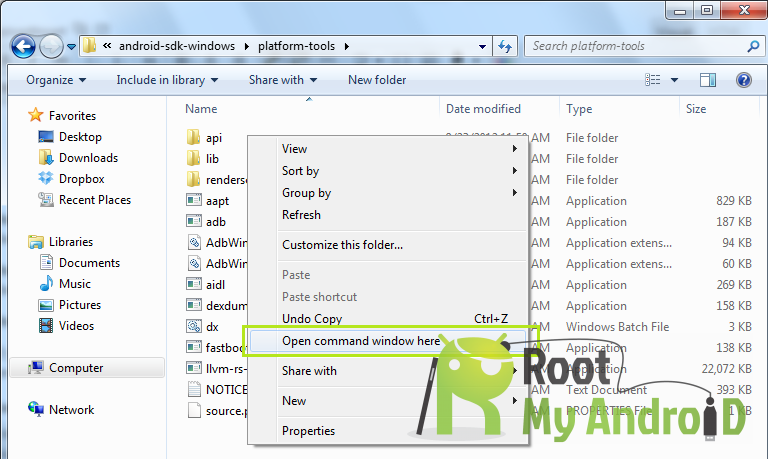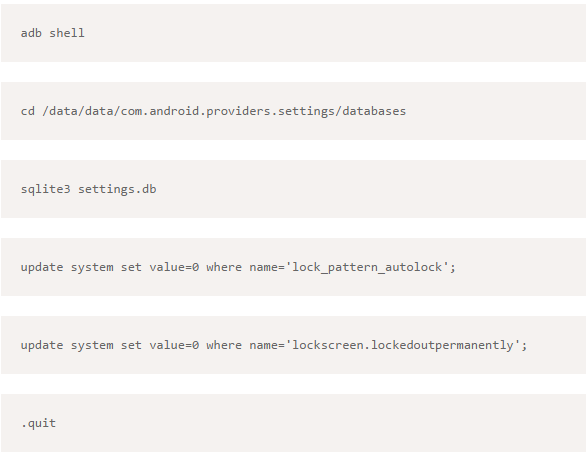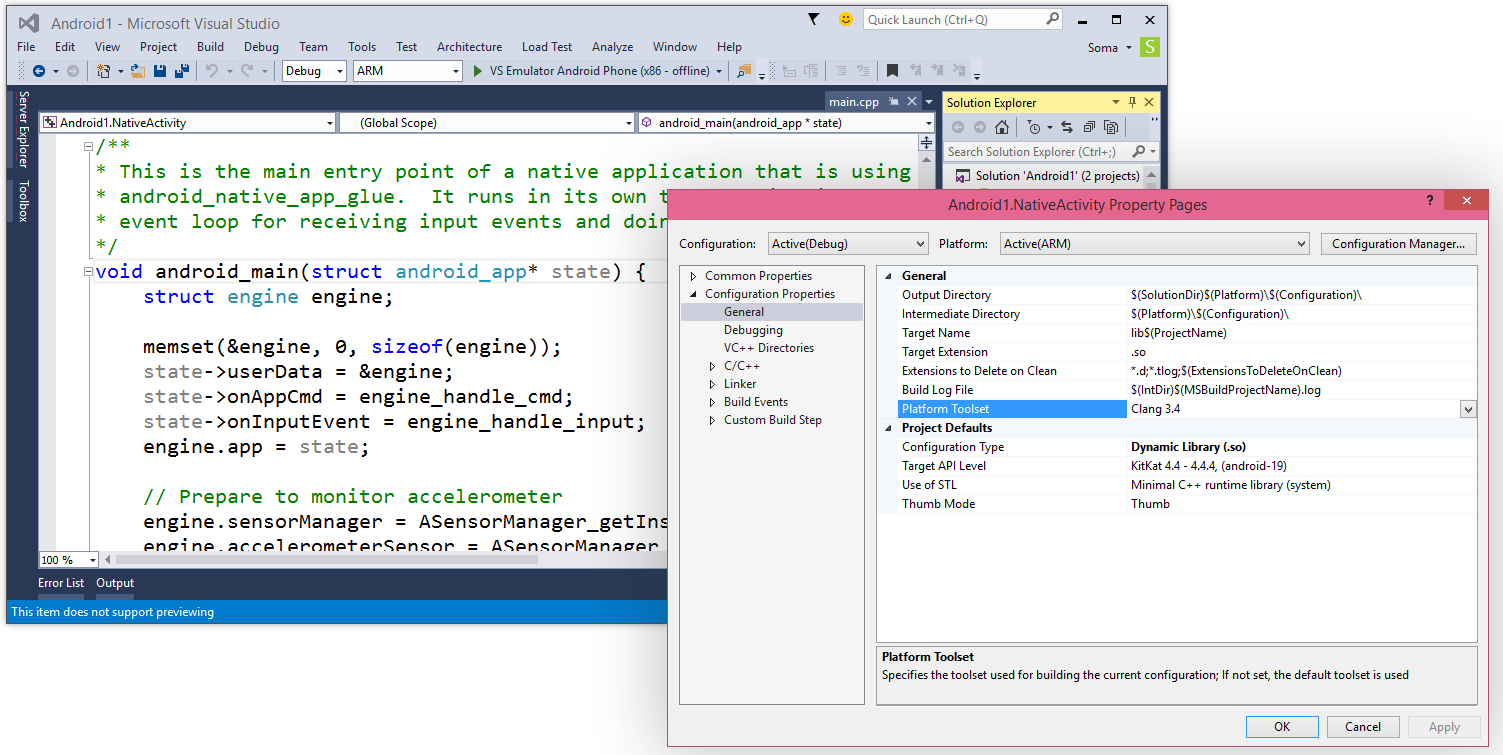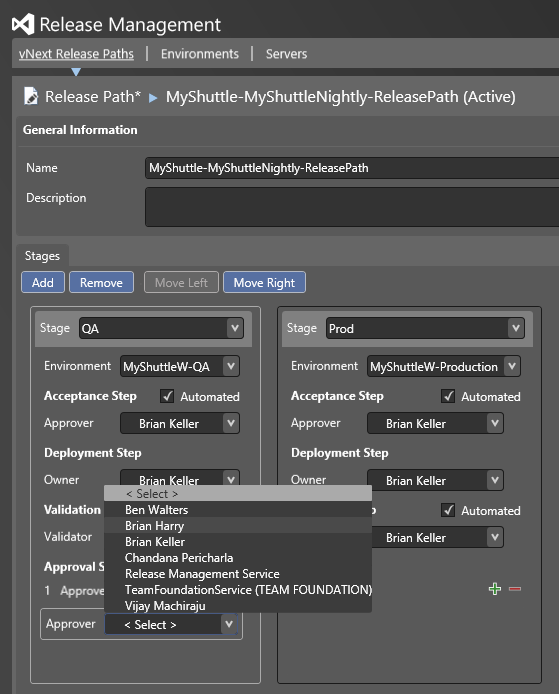Visual Studio and .NET have been two bedrocks of the Microsoft developer ecosystem for over a decade. With over 1.8 billion installations of .NET and over 7 million downloads of Visual Studio 2013 in just the last year, Visual Studio and .NET are enabling millions of developers to build some of today’s most important software and services powering businesses, apps and sites.
Today, we are taking the next big step for the Microsoft developer platform, opening up access to .NET and Visual Studio to an even broader set of developers by beginning the process of open-sourcing the full .NET server core stack and introducing a new free and fully-featured edition of Visual Studio. At the same time, we are releasing previews of the next generation of Visual Studio, .NET and Visual Studio Online.
To summarize some of the key news we are announcing today:
- Over the coming months, we will be open sourcing the full server-side .NET Core stack, from ASP.NET 5 down to the Core Runtime and Framework, and the open source .NET will be expanded to run on Linux and Mac OS X in addition to Windows.
- Visual Studio Community 2013 is a new, free and fully featured edition of Visual Studio, available today, with access to the full Visual Studio extensibility ecosystem and support for targeting any platform, from devices and desktop to web and cloud services.
- A preview of the next generation of our tools is available today with Visual Studio 2015 Preview and .NET 2015 Preview. Together, these bring industry-leading cross-platform mobile development tools, deep support for cloud development, and great productivity improvements across the breadth of the developer experience.
- Visual Studio 2013 Update 4 is available now for every Visual Studio 2013 user, including dozens of improvements across the product plus several great new features.
- Visual Studio Online is expanding its DevOps portfolio with the new Visual Studio Online Release Management service and Visual Studio Cloud Deployment Projects.
For in-depth coverage of these announcements and more, tune in to the Connect(); event coverage on Channel 9 either live or on-demand.
With these releases, we are broadly opening up access to our industry leading platform and tools to every developer building any application in today’s mobile-first, cloud-first world. No matter if you are a startup, a student, a hobbyist, an open source developer or a commercial developer, and no matter the platform you are targeting or the app you are creating, Visual Studio, Visual Studio Online, .NET and Azure will help you be successful.
.NET Open Source and Cross-Platform
Today, we are beginning the work to make the entire .NET Core server stack open source. Several key components, like ASP.NET and the C# compiler have been open sourced previously, and today, we are releasing several additional components or the Core .NET framework. Over the next several months, we will be open sourcing the remainder of the .NET Core Runtime and .NET Core Framework. These projects will be released under the MIT open source license and we are also issuing an explicit patent promise to clarify users patent rights to .NET.
As part of the open source .NET project, we will also be expanding .NET to target Linux and Mac OS X in addition to Windows. This will provide great new opportunities and flexibility for .NET developers, and enable .NET to be used in many new application scenarios. We are excited to be working closely with the Mono community on this effort, to jointly deliver an open-source, enterprise-ready .NET implementation for the server to Windows, Linux and OS X. Miguel de Icaza of the Mono project shares our excitement: “This is a new and exciting time for .NET developers. We are going to blend the best technologies from .NET into Mono, and the cross platform capabilities of Mono into .NET, giving C# developers the best of both worlds."
Visual Studio Community 2013
Great apps require great tools, and today we are opening up access to Visual Studio to an even broader set of developers.
Visual Studio Community 2013 is a new free, fully-featured edition of Visual Studio that lets developers target any platform, from desktop and mobile to web and cloud. Visual Studio Community 2013 also supports full Visual Studio extensibility, offering access to the ecosystem of over 5000 extensions.
In addition to broad platform support in a unified Visual Studio experience, Visual Studio Community 2013 also includes dozens of great Visual Studio tools, including Peek, Blend, Code Analysis, Graphical Debugging and full C# refactoring.
Support for Visual Studio extensibility means developers gain access to tools for a wide variety of technologies and platforms supported by the rich Visual Studio extensibility ecosystem, including the Visual Studio Gallery. For example, Visual Studio Community users have access to the excellent Visual Studio Tools for Unity and the open source Node.js Tools for Visual Studio and Web Essentials for Visual Studio.
Opening up access to Visual Studio extensibility to a wider audience also creates great new opportunities for extension authors to build new tools and experiences on top of the Visual Studio platform. For both open source and commercial extension authors, Visual Studio offers a great developer tools platform.
And most importantly, Visual Studio Community 2013 is free for any non-enterprise application development.
Developers can now use the breadth Microsoft’s tools and services for free with Visual Studio Community 2013 tools for developing applications from mobile and desktop to web and cloud, Azure Free Trial providing hosting for 10 websites + 10 mobile services, and Visual Studio Online offering developer services free for up to 5 users. You can get started with all three offers today.
Visual Studio 2015 Preview and .NET 2015 Preview
The next generation of Visual Studio and .NET brings substantial improvements in core developer productivity, as well as new support for cross-platform mobile development and cloud-based development. You can download Visual Studio 2015 and .NET 2015 previews now.
Productivity
The C# and VB code editing experiences get even better in Visual Studio 2015 with built-in integration of the new “Roslyn” .NET compiler platform. New language features in C# 6 reduce boilerplate and clutter in everyday code, and the new light bulbs in the editor bring proactive refactoring and code fix opportunities to your attention as you are writing or browsing code.
Visual Studio 2015 continues to improve on core debugging and profiling experiences, with support for breakpoint configuration and PerfTips, both available directly in context in the editor as well as support for debugging lambda expressions.
We’ve also added the Smart Unit Tests feature to Visual Studio 2015. Based on the Pex technology developed by Microsoft Research, Smart Unit Tests analyses code and automatically generates unit tests to describe its behavior.
Desktop development continues to be important for many Visual Studio and .NET developers. As part of .NET 2015 we will deliver .NET 4.6, the next update to the desktop .NET framework. This release will include a few key improvements to the WPF platform, including support for transparent windows and multi-image cursor files. In addition, Visual Studio 2015 Preview adds new tools for WPF development, including a Visual Diagnostics tool, a Timeline tool, and a re-designed Blend designer experience. We’ve published a new roadmap for WPF with additional details.
Cloud
Visual Studio 2015 is the most deeply cloud-aware IDE we’ve ever built, from Azure and Visual Studio Online integration, to cloud application development.
.NET 2015 includes ASP.NET 5, a new, lean and composable framework for building web and cloud applications. ASP.NET 5 is cross-platform and open source, and apps can run side-by-side with different versions of the framework on the same server.
ASP.NET 5 also brings a new developer experience built upon on-demand compilation, enabling a faster edit-debug cycle, and support for any code editor. Visual Studio 2015 includes all the familiar ASP.NET MVC tooling experiences for ASP.NET 5.
Visual Studio 2015 also includes the Add Connected Service dialog, making it easy to discover and consume REST APIs in your applications, including services from both Microsoft and 3rdparties, with support for Azure Mobile Services, Azure Storage, Office 365 and Salesforce today. In addition, you can also add AD authentication to your web apps using the Azure Active Directory Authentication wizard.
Developers integrating with the rich data and services in Office 365 can build upon the new Office 365 APIs which are generally available now and can get started using the API sandbox or today’s release of new Office Developer Tools for Visual Studio.
Also available today is the Azure SDK 2.5, with further improvements to cloud diagnostics and remote debugging support for Azure VM and Cloud Services.
Cross-Platform Mobile Development
As developers continue to increase their focus on targeting the mobile device platform spanning iOS, Android and Windows, the need for cross-platform mobile development solutions has never been greater.
On top of great tools for building Universal Windows Applications, Visual Studio 2015 offers the most complete cross-platform mobile application development environment, with great solutions for C#, C++ and HTML/JavaScript development targeting iOS, Android, Windows and more.
C# and Xamarin
The Xamarin Platform enables developers to build native applications within Visual Studio for every device using the productivity of .NET while leveraging all the power of the device. We continue to partner with Xamarin to enable a great experience for C# and F# developers doing cross-platform mobile development.
Today we are expanding this collaboration in three key ways:
- We are jointly providing a discount to eligible MSDN subscribers for Xamarin Business or Enterprise.
- We are increasing the integration between Visual Studio and Xamarin, with a streamlined experience for installing Xamarin from Visual Studio.
- Xamarin will add Visual Studio support to its free offering Xamarin Starter Edition later this year. This complements the release of Visual Studio Community, opening up .NET cross-platform mobile development to any developer.
C++
C++ continues to be a leading choice for high-performance applications and the richest possible experiences across the industry. For mobile developers, C++ is a key part of game development and high performance shared code libraries across multiple platforms, an increasingly important component of today’s richest mobile applications.
With Visual Studio 2015, we are delivering a complete tool chain for cross-platform mobile development with C++. This includes integrated support for the Clang complier and LLVM optimizer for targeting Android now and iOS soon. You can edit and debug a single set of C++ source code, and build it for iOS, Android and Windows.
Visual Studio 2015 also brings dozens of additional productivity features for C++ developers, including new refactorings, improved “Find in Files” and improved incremental builds. At the same time, the Visual C++ compiler includes more complete C++ 11 and C++ 14 support.
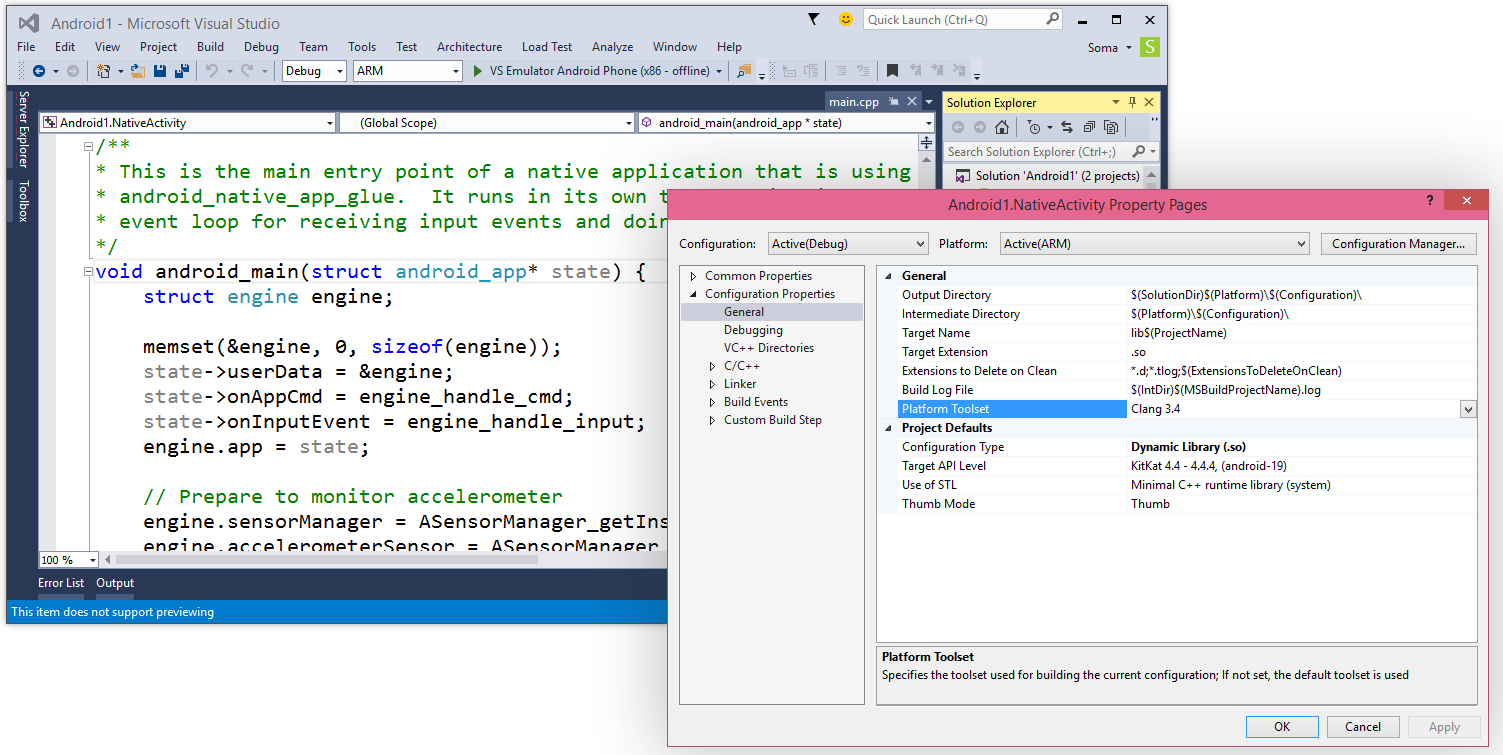
HTML/JavaScript and Apache Cordova
On mobile devices HTML5 and JavaScript are expanding from rich mobile-optimized web experiences to increasingly being used as part of packaged mobile applications. Visual Studio 2015 includes built-in support building applications for the open source Apache Cordova platform targeting iOS, Android and Windows.
The Visual Studio support for Cordova provides tools for authoring, debugging, analyzing, packaging, and deploying Cordova applications, all within the familiar Visual Studio IDE.
The newest release of the Visual Studio Tools for Cordova includes support for Windows 8.1/Universal apps, iOS debugging from within Visual Studio, and seamless integration with TypeScript, providing a highly productive application authoring experience.
Visual Studio Emulator for Android
As developers target multiple mobile device form factors, great emulators are key to productive development cycles. As part of Visual Studio 2015, developers now also get access to the Visual Studio Emulator for Android, a high-performance x86-based emulator for the Android platform that supports a variety of productivity features for emulating device inputs like accelerometer, location, and network conditions.

Visual Studio 2013 Update 4
In parallel with development of Visual Studio 2015, we’ve also been delivering regular updates to Visual Studio 2013. Today, Visual Studio 2013 Update 4 is available for all Visual Studio 2013 users, including dozens of improvements as well as several new features, including full integration of the Unity Tools for Visual Studio, enabling developers to use the Visual Studio IDE for Unity application development.
DevOps in Visual Studio and Visual Studio Online
The integration of Dev and Ops continues to enable new agility in the end-to-end application development process. Visual Studio Online, TFS, Azure and Visual Studio are bringing a collection of integrated tools to help organizations embrace DevOps practices.
Cloud Deployment Projects enable environment configuration to be captured as code and managed along with cloud projects and solutions in Visual Studio. Cloud Deployment Projects is part of the Azure SDK 2.5 tools for Visual Studio which is available today.
Release Management for Visual Studio is now available as a Visual Studio Online service preview. Release Management helps organizations to easily orchestrate deployments of source and configuration artifacts across their dev/test/production pipelines. This enables teams to release more frequently, with higher confidence.
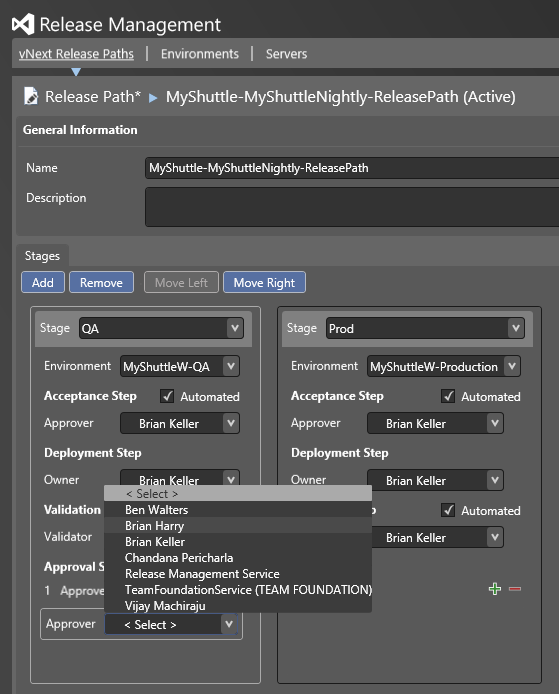
Summary
Today, we had the opportunity to share our vision for the Microsoft developer platform. As part of that vision, we aspire to enable every developer and any application to have access to Visual Studio, .NET, Azure and Visual Studio Online.
No matter whether you are a startup, a student, a hobbyist, an open source developer or a commercial developer, and no matter the platform you are targeting or the app you are creating, Visual Studio, Visual Studio Online, .NET and Azure will enable you to build for the breadth of today’s mobile, desktop, web and cloud platforms.